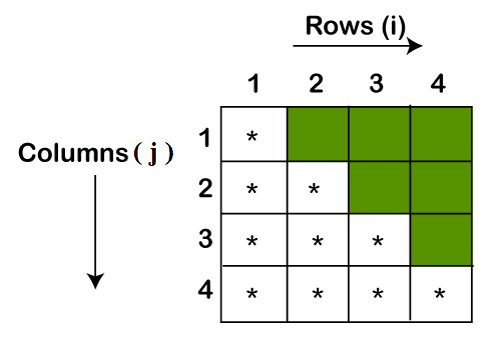Printing Patterns
Java pattern program enhances the coding skill, logic, and looping concepts. It is mostly asked in Java interview to check the logic and thinking of the programmer. We can print a Java pattern program in different designs. To learn the pattern program, we must have a deep knowledge of the Java loop, such as for loop do-while loop. In this section, we will learn how to print a pattern in Java.
We have classified the Java pattern program into three categories:
- Star Pattern
- Number Pattern
- Character Pattern
Here we explain each category with examples :
Star Pattern :
Qn1 : Right Triangle Star Pattern
Code :
public class RightTriangleStarPattern
{
public static void main(String args[])
{
//i for rows and j for columns
//row denotes the number of rows you want to print
int i, j, row = 4;
//outer loop for rows
for(i=0; i<row; i++)
{
//inner loop for columns
for(j=0; j<=i; j++)
{
//prints stars
System.out.print("* ");
}
//throws the cursor in a new line after printing each line
System.out.println();
}
}
} Output :
*
* *
* * *
* * * * Explanation & Approch of Solution :
Whenever you design logic for a pattern program, first draw that pattern in the blocks, as we have shown in the following image. The figure presents a clear look of the pattern.
In the above pattern, the row is denoted by i and the column is denoted by j. We see that the first row prints only a star. The second-row prints two stars, and so on. The colored blocks print the spaces.
Iteration-1 :
For i=0, 0<4 (true)
For j=0, j<=0 (true)The first print statement prints a star at the first row and the second println statement prints the spaces and throws the cursor at the next line.
Output Console :
*Iteration-2 :
For i=1, 1<4 (true)
For j=1, 1<=1 (true)The first print statement prints two stars at the second row and the second println statement prints the spaces and throws the cursor at the next line.
Output Console :
*
* *Iteration-3 :
For i=2, 2<4 (true)
For j=2, 2<=2 (true)The first print statement prints three stars at the third row and the second println statement prints the spaces and throws the cursor at the next line.
Output Console :
*
* *
* * *Iteration-4 :
For i=3, 3<4 (true)
For j=3, 3<=3 (true)The first print statement prints four stars at the fourth row and the second println statement prints the spaces and throws the cursor at the next line.
Output Console :
*
* *
* * *
* * * *Now the value of i and j is increased to 4.
For i=4, 4<4 (false)The execution of the program will terminate when the value of i will be equal to the number of rows.
Number Pattern :
Qn1 : Right Triangle Number Pattern
Code :
public class RightTriangleNumberPattern
{
public static void main(String[] args)
{
//i for rows and j for columns
//row denotes the number of rows you want to print
int i, j, row = 4;
//outer loop for rows
for (i = 1; i <= row; i++)
{
//inner loop for columns
for (j = 1; j <= i; j++)
{
//print the current value of j
System.out.print(j + " ");
}
//throws the cursor in a new line after printing each line
System.out.println();
}
}
} Output :
1
1 2
1 2 3
1 2 3 4 Character Pattern :
Qn1 : Right Triangle Character Pattern
Code :
public class RightTriangleCharacterPattern
{
public static void main(String[] args)
{
//i for rows and j for columns
//row denotes the number of rows you want to print
int i, j, row = 4;
//declear alphabet variable to print the value
int alphabet = 65;
//outer loop for rows
for (i = 1; i <= row; i++)
{
//inner loop for columns
for (j = 1; j <= i; j++)
{
//print the current value of alphabet in character form
System.out.print((char) alphabet + " ");
}
//increment the alphabet variable by 1
alphabet++;
//throws the cursor in a new line after printing each line
System.out.println();
}
}
} Output :
A
B B
C C C
D D D D Happy Learning 👍